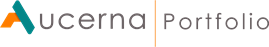The topics in this section cover all of Aucerna Portfolio's in-app functionality, on a page-by-page basis.
- User Interface Tools – A similar set of tools are found throughout the pages in Aucerna Portfolio. Find information on these tools here.
- The Portfolios (Home) Page – Each time you log into Aucerna Portfolio, this is where you'll land. Here, you can open, create, and manage portfolios.
- The Navigation Pane – After opening a portfolio, navigate through all of the pages in Aucerna Portfolio using the Navigation Pane.
- The Scenarios Page Overview – Create, manage, compare, and activate scenarios here.
- The Active Scenario Page Overview – Once you've activated a scenario, work with it here.
- The Opportunities Page Overview – All of the opportunities in your portfolio can be reviewed on the Opportunities page. This includes opportunities that were imported into the model and opportunities that were calculated using expressions.
- The Master Data Page Overview – Master Data is the array data in your model that remains constant, but may differ across time periods. All of this data can be reviewed here.
- The Model Page– All of the metrics and attributes used by your portfolio's model can be reviewed on this page. Additionally, you can change the formatting of metric values, and set the data type of your model's attributes.
- The Rules Page – You can review and manage the rules (selection constraints, selection dependencies, and outcome dependencies) that govern when and how opportunities are selected by the optimizer.
- The Data Source Page– Once you've modeled the data you wish to analyze using Aucerna Portfolio's Excel template, import the data into a portfolio here.
- The Details Page – Here, you can create and manage versions, set portfolio-level settings, and view a summary of the activity in the portfolio.